Project Title
Sunday League Highlights (September 2025)
Introduction
In September 2025, our Sunday League opponents filmed the match on a VEO camera and kindly shared the footage with us. That gave me the perfect excuse to cut a fun, Match of the Day-style highlight reel. The brief (self-imposed) was simple: keep it budget-friendly and time-light, but still make something punchy and shareable for the team.
This match was part of the Orpington & Bromley District Sunday Football League, Season 2025–26 (Division 6): London South United Lions Foundation 2–4 Benhurst United.
The Challenge
- Turn a single, wide VEO match recording into a tight highlight package.
- Include player IDs (names), goals/assists callouts, a basic scoreboard, music, and a short VO to stitch the story together.
- Deliver quickly—ideally within the week—using free tools, as I have recently decided to stop using Adobe Premiere.
My Role
I planned this as a surprise for the team rather than an agreed assignment, which meant I had to move fast and keep scope tight. I handled end-to-end post-production:
- Ingest & selects: Imported the VEO file, skimmed, and marked key moments (goals, chances, funny bits).
- Graphics & callouts: Player names, goals/assists slates, and a simple scoreboard.
- Story & VO: Drafted a short script and generated a British-style sports commentary VO.
- Polish & delivery: Music, audio leveling, light color tweaks, export.
- Extras: I also captured the banter from our WhatsApp chat and sprinkled a few lines into the highlights for laughs.
Tools & Setup
DaVinci Resolve 20 (Free)
- Media Pool & Bins: Imported the VEO match file and organized selects with markers for goals and key incidents.
- Edit Page (Core Editing):
- Quick trims (Q/W), ripple edits, markers for timing.
- Retime Controls / Speed Ramps for replays and slow-mo on key moments.
- Transform / Crop to punch into the wide VEO frame and simulate multi-cam angles.
- Titles → Text+ for player names and goal/assist slates.
- Titles → Scroll for a MOTD-style ticker (lineups, notes, or “coming up”).
- Keyframe & Curve Editor to nudge timing and ease simple on/off animations.
- Fusion (Motion Graphics):
- Text+ lower-thirds for goals/assists.
- Simple node trees for arrows/circles to highlight runs or passes.
- Spline to ease keyframes for smoother in/out motion.
- Keyframes Panel for tight timing control on overlays and wipes.
- Fairlight (Audio): Sidechain ducking to keep music under the VO, a touch of EQ for clarity, and a bus Limiter to avoid peaks.
- Color: Light primary balance and subtle contrast/saturation for a little extra pop.
ElevenLabs
- I needed a British sports commentator tone—ElevenLabs had voices that fit the brief.
- The free tier was sufficient for a short highlights video (great for quick retakes via script tweaks).
Microsoft Copilot
- Drafted the VO outline, refined phrasing for lower-thirds (e.g., “Assist: Smith → Goal: Jones 67’”).
- Helped with a quick shot list, a lean edit checklist, and social captions for publishing.
What We Tested
- Graphics approach:
- Option A: Edit-page Titles only (fastest).
- Option B: Fusion Text+ lower-thirds with subtle easing (more polish, still quick).
- VO workflow:
- Option A: Record a live VO (mic setup + retakes).
- Option B: ElevenLabs TTS (won on speed and consistency for this scope).
What I Found
- Edit page is the speed hub. Most time went into clean cuts, quick reframes from the VEO wide shot, and replays with retime/markers.
- Fusion pays off where it counts. Text+ with Spline easing gave a clean broadcast feel without overbuilding the node tree.
- Titles → Scroll is perfect for MOTD-style elements—lineups or quick notes with almost zero setup.
- TTS saved setup time. ElevenLabs avoided mic fuss and kept pacing consistent. Script tweaks = instant updates.
- Fairlight glue. A touch of EQ, a bus Limiter, and sidechain ducking made the mix sit nicely without manual keyframe wrangling.
What I Learned
- What worked well: Edit-first workflow with surgical Fusion accents. Minimal color + tidy audio delivered polish with low time cost.
- What I decided: Keep scope tight—Edit for story, Fusion for key titles/callouts, ElevenLabs for VO, Copilot for drafting/structure. No paid NLEs or plugins.
- What I’d do differently: Pre-collect timestamps from teammates to accelerate selects. Build a reusable Resolve template (lower-thirds, scoreboard, scroll) before the next match. Next time, include replays for key goals if time allows.
- Surprises: The Spline easing on Text+ animations uplifted the “broadcast feel” with almost no extra effort.
Visuals
Watch the Full Highlights Video
Here’s the final cut of our Sunday League highlights—edited in DaVinci Resolve with a British-style commentary voiceover generated using ElevenLabs. A fun, budget-friendly project that brought our WhatsApp banter to life!
Cut Page timeline.

ElevenLabs Text to speech (British Sport commentator)

Feedback
Have you done something similar for your team sports highlights? Any tips to make the end result better without increasing the time spent? Smart speed-ups, template ideas, or Resolve shortcuts are especially welcome.


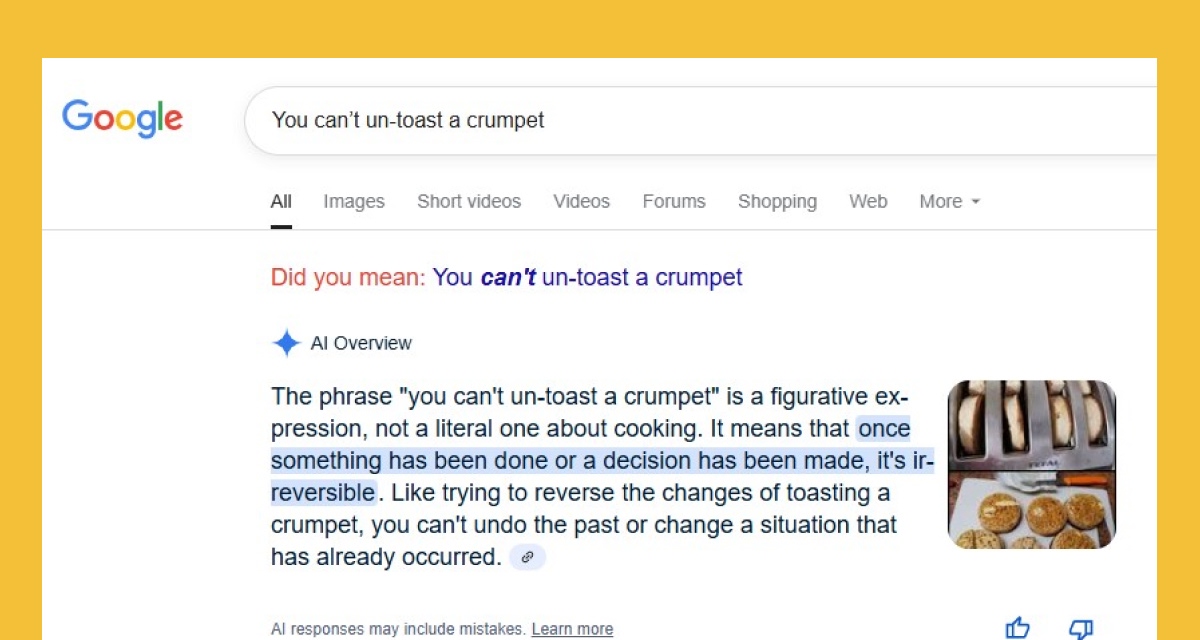



Leave a Reply